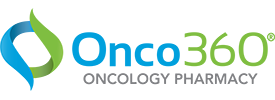Account Management Tools at Your Fingertips
Patients and caregivers can manage accounts and securely pay invoices with our online bill pay options. With our online tools, you can:
- Make payments safely and securely on your desktop, tablet, or mobile phone
- Use multiple payment methods: debit/credit cards, checking/savings accounts, and HSA/FSA accounts
- View, download, and print statements at your convenience, as well as register to receive paperless statements,